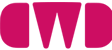Do you want to create a website but don’t know how to code? No problem! With a website builder, you can create a professional-looking website without any technical experience.
There are many different website builders available, so it can be hard to know which one is right for you. Here are a few things to keep in mind when choosing a website builder:
- Ease of use: The best website builders are easy to use, even for beginners. They should have a drag-and-drop interface that makes it easy to add and edit content.
- Features: The website builder you choose should have the features you need. If you want to sell products online, you’ll need a website builder with ecommerce features. If you want to create a blog, you’ll need a website builder with blogging features.
- Pricing: Website builders range in price from free to hundreds of dollars per month. Choose a website builder that fits your budget.
Once you’ve chosen a website builder, you can start creating your personal website yourself. The process is usually very simple. You’ll start by choosing a template, then you can add your own content and images.
Creating a website with a website builder is a great way to get your online presence started. With a little effort, you can create a website that looks professional and is easy to use.
In this article, we’ll explain all the key features to look out for when choosing a website builder. We’ll also recommend some of our favorite website builders, so you can get started on creating your own website today!

What is a Website Builder?
A website builder is a tool that helps you create a website without any coding or design experience. You can use a website builder to create a professional-looking website, even if you’re not a web designer.
To use a website builder, you simply choose a template and then add your own content and images. You can also customize the template to match your brand.
There are many different website builders available, so you can choose one that fits your needs and budget. Some website builders are free, while others charge a monthly fee.
If you’re looking for a way to create a website without any coding or design experience, then a website builder is a great option.
Why You Need a Website Builder
Do you want to have a website but don’t know how to code? A website builder can help you create a professional-looking website without any coding experience.
Here are some reasons why you need a website builder:
- No coding experience required: Website builders are designed to be easy to use, even for beginners. You can create a website without knowing anything about HTML, CSS, or JavaScript.
- Drag-and-drop interface: Website builders use a drag-and-drop interface, so you can easily add and move elements on your website. This makes it easy to create a website that looks exactly how you want it to.
- Wide range of templates: Most website builders offer a wide range of templates to choose from. This means you can find a template that fits your needs and style, without having to start from scratch.
- Affordable: Website builders are typically very affordable. You can create a website for a few dollars a month, or even for free.
- Mobile-friendly: Most website builders create websites that are mobile-friendly. This means your website will look good and be easy to use on smartphones and tablets.
If you’re looking for an easy way to create a professional-looking website, then a website builder is a great option.
Choosing the Best Website Builder
Are you thinking about creating a website but don’t know where to start? Website builders can make the process easy, even if you don’t have any coding or design experience.
When choosing a website builder, there are a few key factors to consider.
Ease of use is probably the most important factor. You want a builder that is easy to learn and use, even if you’re not a tech whiz. Look for a builder with a drag-and-drop interface and a wide range of templates to choose from.
Templates are a great way to get started quickly and easily. They provide a pre-made design that you can customize to fit your needs.
Responsive design is also important. This means that your website’s design will look good on all devices, including smartphones and tablets.
SEO features can help you get your website found in search engines. Look for a builder that offers features like keyword optimization and social media integration.
Affordability is another important factor. Website builders can range in price from free to several hundred dollars per month. Choose a builder that fits your budget and your needs.
Customer support is also important. If you run into any problems, you want to be able to get help quickly and easily. Choose a builder with a good reputation for customer support.
Our Criteria for Selecting the Perfect Website Builder
When selecting the perfect website builder, there are many factors to consider. Here are our top five criteria:
- Ease of use: We prioritize website builders that are easy to use, even for beginners. They should have a simple, drag-and-drop interface and a wide range of templates to choose from.
- Affordability: Website builders can range in price from free to hundreds of dollars per month. We choose builders that offer a good value for money, with all the features you need without breaking the bank.
- Features: We look for website builders that offer a wide range of features, such as a custom domain, eCommerce, and SEO tools. We want to make sure that you can create the website you want, without having to pay for extra features.
- Customer support: We know that things can go wrong, so we prioritize website builders with good customer support. They should have 24/7 chat or phone support, so you can get help quickly and easily if you need it.
- Data ownership: We want to make sure that you own your data and that you can move it to another platform if you need to. We only recommend website builders with clear terms of service and privacy policies.
Top website builders for small business owners
In 2023, the top website builders for SMBs include Wix, WordPress, Duda, Squarespace, and Weebly. These website builders offer a range of pricing options, from free to custom plans, providing various features and functionalities. Let’s explore these popular website builder tools in 2023, their costs, and what they offer
WIX website builder
Wix is a popular website builder tool that is easy to use and versatile. It has a drag-and-drop editor that makes it easy to create a website without any coding knowledge. Wix also has a wide variety of templates to choose from, so you can find a design that fits your needs.
Wix website builder is a good choice for small businesses because it offers a range of features that are important for online businesses. For example, Wix has e-commerce tools that allow you to sell products online. It also has marketing and SEO tools that can help you improve your website’s ranking in search engines.
Wix website builder is also a good choice for personal and professional websites. It has a variety of templates that you can use to create a personal blog or portfolio website. Wix also offers a free plan, so you can try it out before you commit to a paid plan.
Wix offers a free plan. Most free website builders, offer a free domain and web hosting but few offer a site builder, up to 500MB of storage, and bandwidth, as well as online customer support. This means that you can create a stunning website without having to pay anything upfront. However, there are some limitations to the free plan. For example, you cannot create a custom domain name, and Wix ads will appear on every page.
Overall, Wix is a good choice for businesses and individuals who want to create a professional website without any coding knowledge. It is easy to use, has a wide variety of features, and offers a free plan.
Here are some of the key features of Wix:
- Drag-and-drop editor: This makes it easy to create a website without any coding knowledge.
- Wide variety of templates: There are templates for business websites, personal websites, blogs, and more.
- E-commerce tools: These allow you to sell products online.
- SEO tools: These can help you improve your website’s ranking in search engines.
- Free plan: This is a good way to try out Wix before you commit to a paid plan.
If you are looking for a website builder that is easy to use, versatile, and affordable, then Wix is a good option. It has a wide range of features that can help you create a professional website for your business or personal use.
WordPress.com website builder
WordPress.com is one of the best free website builders that is easy to use and affordable. It is a free website builder and offers a free plan, or you can choose from four premium plans that range from £3 to £36 per month. WordPress.com is a good choice for businesses and individuals who want to create a website without any coding knowledge.
WordPress.com has a wide range of features, including blogging tools, Content management system, SEO tools, and marketing tools. It also offers a free domain name with all of its plans.
WordPress.com is not the most customizable website builder, but it is a good option for businesses and individuals who want to create a simple and easy-to-use free website.
Here are some of the key features of WordPress.com:
- Free plan: This is a good way to try out WordPress.com before you commit to a paid plan.
- Premium plans: These plans offer more features and storage space.
- Free domain name: This is included with all premium plans.
- Blogging: WordPress.com is a great platform for blogging.
- SEO tools: WordPress.com offers a variety of SEO tools to help you improve your website’s ranking in search engines.
- Marketing tools: WordPress.com offers a variety of marketing tools to help you promote your website.
If you are looking for an easy-to-use and affordable website builder, WordPress.com is a good option. It offers a wide range of features and a free domain name with all of its plans.
Here are some of the pros and cons of WordPress.com:
Pros:
- Easy to use
- Affordable
- Free domain name on paid plan
- Free web hosting
- Wide range of features
- Good for blogging
- Good for SEO
Cons:
- Not as customizable as some other website builders
- Some features are only available on premium plans
Overall, WordPress.com is a good choice for businesses and individuals who want to create a simple and easy-to-use website. It is affordable and offers a wide range of features.
DUDA website builder
Duda is a website builder that is perfect for businesses and agencies who want to create and manage multiple websites. It offers a range of features, including a drag-and-drop interface, ecommerce functions, on-the-go editing, and multi-language support.
Duda is easy to use, even if you don’t have any coding experience. You can use the drag-and-drop interface to create your website, and there are plenty of website templates to choose from if you need some inspiration.
Duda also does search engine optimization offers a number of features that are designed to help you improve your website’s SEO. You can add keywords to your pages, and Duda will also help you track your website’s traffic so you can see what’s working and what’s not.
If you’re looking for a professional website builder that offers a lot of features, Duda is a great option.
Here are some of the key features of Duda:
- Drag-and-drop interface
- Ecommerce functions
- On-the-go editing
- Multi-language support
- SEO tools
- Traffic analytics
Here are some of the pros and cons of Duda:
Pros:
- Free Web Hosting
- Easy to use
- Wide range of features
- SEO tools
- Traffic analytics
- Affordable
Cons:
- App store is small
- Pricing can be expensive for multiple websites
- You can’t switch templates once the website is built
Overall, Duda is a great website builder for businesses and agencies who want to create and manage multiple websites. It’s easy to use, offers a wide range of features, and is affordable.
Squarespace website builder
Squarespace is a website builder that makes it easy to create a professional-looking business website. It has a content management system and a drag-and-drop interface, so you can easily add and move elements around. It also has a library of website templates that you can use to get started, or you can start from scratch.
Squarespace is a good choice for businesses that want to sell products online. It has a built-in e-commerce platform that makes it easy to set up and manage online stores. You can also sell digital products, like ebooks or music files.
Squarespace also has a number of marketing tools that can help you promote your website. You can create email campaigns, track your website traffic, and integrate with social media.
Squarespace is a bit more expensive than some other website builders, but it’s worth the price if you want a professional-looking, easy website builder with all the features you need.
Pros:
- Advanced design and styling options: Squarespace offers a wide range of design options, including custom fonts, colors, and layouts. This makes it easy to create a website that looks exactly the way you want it to.
- Extensive template library: Squarespace has an extensive library of templates to choose from, so you can find a design that’s perfect for your business or project.
- Native e-commerce: Squarespace makes it easy to sell products online. You can create a store with just a few clicks, and Squarespace will handle all the payment processing for you.
- Marketing tools: Squarespace offers a variety of marketing tools, including email marketing, social media integration, and analytics. This can help you promote your website and reach more customers.
- Custom domain: Squarespace allows you to purchase a custom domain name for your website. This will make your website look more professional and help you stand out from the competition.
Cons:
- Limited third-party integrations: Squarespace doesn’t have an app/plugin repository, so third-party integrations are limited. This can be a problem if you need to integrate with a specific app or service.
- Learning curve: Squarespace has a bit of a learning curve, so it may not be the best choice for beginners. However, the platform is still relatively easy to use, and there are plenty of resources available to help you get started.
- Blogging functionality: Squarespace’s blogging functionality is somewhat limited. You can’t create categories or tags for your posts, and you can’t embed videos or images in your posts.
- Expensive: Squarespace’s pricing plans are on the higher end of the spectrum. This may be a deterrent for some businesses.
Best for:
- Photographers: Squarespace’s design options make it a great choice for photographers. You can create a website that showcases your work in a beautiful way.
- Designers: Squarespace is also a good choice for designers. You can use the platform to create a portfolio website or a website for your design business.
- Small businesses: Squarespace is a good choice for small businesses that want to sell products online. The platform makes it easy to set up an e-commerce store and start selling products.
Pricing:
- Personal: £12 per month
- Business: £17 per month
- Commerce: £23 per month
- Enterprise: £35 per month
Weebly website builder
Weebly is a website builder that can be used to create a variety of websites, including personal and business websites. It is a versatile platform that is easy to use, even for beginners. Weebly offers a free plan, as well as paid plans with more features.
One of the best things about Weebly is its ecommerce functionality. You can easily create online store with Weebly, and it integrates with Square, a popular online payment gateway. Weebly also offers a number of other features for ecommerce websites, such as SEO tools, analytics, and a free SSL certificate.
Overall, Weebly is a great option for anyone looking to create a website. It is easy to use, affordable, and offers a variety of features.
Pros:
- Easy to use: Weebly is one of the easiest website builders to use. Even if you don’t have any experience with web design, you can create a professional-looking website with Weebly.
- Versatile: Weebly can be used to create a variety of websites, including personal, business, and e-commerce websites.
- Value for money: Weebly is one of the most affordable website builders on the market. Even the most basic plan includes a free domain name and a free SSL certificate.
- App store: Weebly has a well-stocked app store with over 500 apps and extensions. This means you can add all sorts of features to your website, such as e-commerce, contact forms, and social media integration.
- SEO: Weebly offers a number of SEO tools to help you improve your website’s ranking in search engines. These tools include SEO guides, sitemaps, and analytics.
- Customer support: Weebly offers 24/7 customer support via live chat and email. This is a great way to get help if you run into any problems with your website.
Cons:
- Limited customization: Weebly’s templates can be a bit limiting. This means that you may not be able to create a website that is exactly the way you want it.
- No advanced features: Weebly does not offer some of the more advanced features that are available with other website builders, such as a blog or a forum.
- Server response time: Weebly has been criticized for its slow server response time. This can make your website feel sluggish and unresponsive.
- Mobile formatting: Weebly’s mobile formatting is not as good as some of its competitors. This means that your website may not look as good on mobile devices.
- Sticky blocks: Weebly’s blocks can be a bit too sticky. This can make it difficult to customize your website the way you want.
Overall, Weebly is a good value for money website builder. It is easy to use, versatile, and offers a number of features. However, its server response time can be slow and its mobile formatting is not as good as some of its competitors.
Digital Website Design are your Website Makers
Your website is the first thing people see when they visit your business online. So, it’s important to make sure it looks professional and modern.
There are many different site builders available, but not all of them are created equal. Some have built in tools that are easy to use, but they don’t offer a lot of customization options. Others offer more features, but they can be more difficult to use.
If you’re not sure which website builder is right for you, it’s a good idea to get professional help. A web design agency can guide you through the whole website building process and help you create a website that looks great and meets your specific needs.
At Digital Website Design, we are web designers who have over a decade of experience designing websites for businesses of all sizes. We can use your website builder UK of choice, we can create a small business website completely from scratch or redesign your existing website.
We’ll work with you to understand your goals and create a website that will help you achieve them. We’ll also make sure your website is optimized for search engines, so you can get more traffic.
If you’re ready to get started, contact us today. We’ll be happy to answer any questions you have and help you create a website that you’ll love.