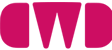What Does a Web Designer Do?
Do you need a website?
What are web designers
A web designer is responsible for the overall visual design and user experience (UX) of a website. While web developers handle the technical backend, web designers tend to focus on how the site looks and making it easy for users to find information.
There are a few key things to know about web designers:
- A web designer creates the visual elements like page layouts, navigation, graphics etc.
- They design for optimal user experience (UX) and User interface design (UI) through site organisation and intuitive flows.
- They create mockups and prototypes to plan out the site design.
- They collaborate with a web developer to implement the designs and create successful websites.
Web design goes hand-in-hand with the overall website strategy. The visual aspects should align with the business goals.
This article will cover:
- What web designers do
- Tools and technical skills needed
- Different web design specializations
- How to hire and work with web designers
Whether you’re interested in becoming a web designer or want to better work with one, this guide will help demystify the web designer role.

Web Design Basics
Let’s start with the basics – what is web design?
Web design refers to the visual aesthetics and layout of a website. It’s all about how a site looks and making it appealing and easy to use.
Web designers focus on the user experience (UX) and user interface (UI). They arrange text, images, navigation, and other elements on the page in a way that helps users find information and accomplish their goals.
Here’s an example – think about your favorite website or app. When you visit, you can probably immediately tell what the site is about based on the logo, images, colors, and text on the homepage. This first impression is the web designer’s doing!
Web designers use tools like:
- Wireframing – Planning out the site layout and structure
- Mockups – Designing visual elements like graphics and page layout
- Prototyping – Linking screens together so users can test the flows
Meanwhile, web developers handle the more technical backend work to actually build and program site functionality using languages like HTML, CSS, and JavaScript.
So in summary:
- Web designers – Focus on visual appeal and user experience
- Web developers – Make the site work using programming languages
It’s a joint effort between the two roles. The best websites have strong design paired with robust functionality under the hood.
Now onto the next question – where does web design fit into the big picture when creating a website?
The typical website creation process goes something like this:
- Strategy – Define goals, target audience, content plan
- UX design – Map out user flows and site structure
- Visual design – Create the look and feel of the site
- Development – Build the site with code
- Testing – Ensure functionality across devices
As you can see, web design happens about midway through, after the initial planning and UX work has been done.
Web designers take the strategy and wireframes and create visually appealing designs. They collaborate with copywriters to incorporate branding elements like logos, colors, and fonts.
Once the visual assets are handed off, developers bring the designs to life with HTML, CSS, and other languages!
So in summary, web designers:
- Work from wireframes and content plans
- Design the visual interface and aesthetic
- Collaborate with developers to implement the designs
They are a key part of creating websites!
Web Design Specialisations
There are many types of website designers who focus on specific aspects of website creation. Let’s go through some of the main web design specializations:
UI/UX designers
These designers are all about user feedback and crafting intuitive, seamless experiences for users. Their main responsibilities include:
- Conducting extensive user research to understand needs
- Creating user flows and site maps
- Building wireframes to plan site structure
- Prototyping site interactions and flows
- Performing usability testing
The goal is to create websites that make complex tasks simple for the people using the site.
Visual/graphic designers
These creatives develop the overall visual identity and branding of a site through:
- Designing logos, icons, and other graphic elements
- Choosing color palettes and typography
- Laying out site content in a visually appealing way
- Creating mocks and high-fidelity visual prototypes
They focus primarily on the aesthetics and emotional appeal of the design.
Front-end developers
While not pure designers, front-end devs bridge the gap between design and software development. They take visual mockups and bring them to life with code using languages like HTML, CSS, and JavaScript.
Accessibility experts
These specialists ensure websites and web technologies are optimized for those with disabilities. This includes work like:
- Writing alt text for images
- Creating transcripts for audio content
- Structuring sites for screen reader compatibility
Ecommerce web designers
For online stores, designers must focus on visuals that increase sales. This includes:
- Highlighting calls-to-action
- Crafting product pages optimized for conversions
- Designing intuitive checkout flows
- Displaying trust symbols
There are many other specialties like animators, Content management systems experts, and more! The world of web design is vast and allows for deep specialisation.
So What Does a Web Designer Do?
Now that we’ve covered the basics, let’s dive into the day-to-day work and responsibilities of most web designers.
Visual Design and Layout
This is the bread and butter – designing the look, feel, and layout of the site.
Web designers start by studying the content and outlines provided by UX designers. They take this structural foundation and begin arranging elements on the page in a visually pleasing way.
Some of the visual design tasks include:
- Choosing an aesthetically pleasing color scheme and typography
- Selecting engaging photos, illustrations or icons to use
- Organizing written and graphical content on the page
- Creating the look and styling of buttons and navigational elements
- Laying out page sections like headers, footers, sidebars etc.
The goal is crafting a design that aligns with the brand style and creates the desired emotional response in users.
Mobile and Responsive Design
Today, having a mobile-friendly site is absolutely essential given rising mobile usage.
As part of the visual design process, web designers create style guides and mocks for how brand elements on the site will look across:
- Mobile phones
- Tablets
- Laptop screens
- Desktop monitors
Using principles of responsive web design, they optimize layouts for smaller screens and adapt visuals for different devices. The site experience should be fluid and consistent regardless of the device used.
Creating Mockups and Prototypes
Mockups and prototypes bring web designs to life and make them interactive.
Web designers use tools like Photoshop and Sketch to create image-based mockups showing their visual ideas. This allows stakeholders to easily review and provide feedback.
After mocks are approved, designers create clickable prototypes that simulate interactions like:
- Hovers
- Dropdowns
- Buttons
- Links
- Forms
These prototypes demonstrate how the site will function and flow between web pages. Users can test and validate the designs before any code is written.
Exporting Assets for Developers
Once visual designs are complete, the PS/Sketch files need to be exported into image, icon and text assets ready for handoff to the dev team.
Web designers properly export and optimize all graphical elements like:
- Logos
- Buttons
- Background images
- Icons
- Photos
Developers then use these to build out the designed screens with functional code.
Photo Editing
Most sites require some degree of photo editing and graphical work.
Common image-based tasks include:
- Cropping and resizing photos
- Creating social media imagery
- Designing banners or visual content
- Basic manipulations like removing background or altering hue
While not full-on graphic design, web designers handle light photo editing and graphical needs.
Basic HTML/CSS Coding
Most web designers have basic familiarity with HTML and CSS. This allows them to:
- Quickly test designs and flows
- Make tweaks and iterations
- Communicate better with developers
Hardcore coding is left to the dev team, but knowing some front-end code helps designers work efficiently.
As you can see, many web designers wear many hats! But their core focus is crafting visual designs that bring brand identities to life online.
Skills and Tools Needed
To succeed as a web designer, there are certain baseline skills and tools you need to master. Let’s go through some of the key competencies top designers possess.
Graphic Design Fundamentals
At its core, web design is a subset of graphic design applied to digital screens. Solid graphic design skills are a must.
- Visual design principles like typography, color theory, balance, contrast etc.
- Layout and composition skills to arrange elements pleasingly on a page
- Strong sense of visual branding and identity
- Ability to adapt designs across print and digital
Knowing the building blocks of strong visual design is the foundation.
Web Design Trends and Best Practices
The web is constantly evolving. What was once considered good web design can quickly become outdated.
Great designers stay on top of trends like:
- Mobile-first, responsive sites
- Animation and motion graphics
- Minimalism
- Bright, bold branding
- Short page lengths
- Personalization
And they implement industry best practices like:
- Optimizing loading speeds
- Using web fonts
- Effective calls-to-action
- Scannable content
Keeping up with the latest developments separates the pros from the novices.
Proficiency with Design Software
There are a few essential software design programs for web designers.
For image editing and graphic creation, Photoshop is the standard.
For designing site pages and mockups, Sketch and Adobe XD are popular tools that allow for rapid iterations.
Of course, there are always new players in the space. The best designers can adapt to using whichever software their team or clients choose.
But having deep expertise in a few programs goes a long way.
Basic Web Development Knowledge
As we’ve covered, coding is outside the core responsibilities of most web designers.
But having some basic familiarity with HTML and CSS is very useful for:
- Quickly testing designs without bugging developers
- Identifying potential code-level issues with design ideas
- Communicating and collaborating with dev teams
Additionally, basic knowledge of how sites are put together technically allows many website designers to expand their technical skills over time and take on more complex work.
While mastering Photoshop and design principles is the priority, a little development know-how helps designers take things to the next level in their careers.
Of course, soft skills like communication, creativity and organisation are crucial too – but those apply to all disciplines!
When it comes to specialised web design skills, mastering the competencies we’ve covered will set you up for success.
Finding and Hiring Web Designers
If you don’t have the technical or creative skills yet to do it yourself, eventually you’ll need to find a talented web designer to bring your website vision to life. Here are some tips on where to look and how to hire effectively.
In-House vs Agency vs Freelance
The first decision – do you want to hire an in-house designer, use a design agency, or work with a freelancer?
In-house gives you direct access and control but requires a long-term commitment.
A design agency offers a full suite of services and expertise but is the most costly option.
Freelance web designers provide flexibility and are more affordable while still delivering quality work. They are a great option for small budgets.
Where to Find and Evaluate Designers
Once you’ve decided on the hiring approach, where do you look?
For in-house and agency designers, LinkedIn, Behance, and industry events are great places to network and find candidates.
To hire a freelance designer:
- 99Designs – Run contests and browse designer portfolios
- Dribbble – Connect with designers based on their work samples
- Behance – Another portfolio site to discover new talent
- Referrals – Check if people you know have worked with great freelancers
When evaluating designers, look at their work quality, reviews, client results, and if their style matches your aesthetic tastes.
Setting Expectations and Requirements
Before hiring, document your expectations, including:
- Visual style and preferences
- Project scope, timelines and milestones
- Tools and software that should be used
- Level of collaboration and communication
- Number of revisions/concepts
- Formats for asset delivery
Having everything outlined upfront ensures an efficient, successful engagement that gives you the website you want.
With a talented designer who understands your requirements, you’ll get a stunning site that brings your brand to life online!
FAQs
Let’s wrap up with answers to some frequently asked questions about web design.
What is the day-to-day work of a web designer?
- Meetings with stakeholders to understand needs
- Creating sitemaps, wireframes, and prototypes
- Designing visual elements like page layouts, buttons, and icons
- Testing designs across devices and screen sizes
- Preparing and exporting assets for developers
- Gathering feedback through user testing
- Presenting concepts and delivering polished mockups
- Collaborating with UX, marketing, and dev teams
How much does a web designer make?
The average web designer salary is around £35,000 but can range from £20,000 for junior roles to £80,000+ for senior positions. Location and company also impact pay. Freelance designers charge per project, typically between £25-£125 per hour.
What coding languages should a web designer know?
Proficiency in HTML and CSS is very helpful for web designers. JavaScript is also useful for adding advanced functions, but not strictly required. Most coding is handled by developers.
How long does it take to become a good web designer?
With consistent practice, it can take around 6 months to gain enough skills to start working professionally. Expect it to take 1-2 years to become highly proficient. Formal education speeds up the process.
What soft skills are most important for a web designer?
Creativity, communication, time management, collaboration, openness to feedback, patience, and empathy are all key. Web design involves constant stakeholder interactions so people skills are crucial.
How can I improve my web design skills?
Take online courses, study web design fundamentals, replicate site designs you like, create a portfolio, get familiar with key web design tools, read top design blogs/books, participate in web communities, and practice daily.
What tools does a web designer need?
For software, Photoshop, Sketch, Figma, and Adobe XD cover most needs. Other necessities include a graphics tablet, design inspiration resources, web fonts/icons, stock imagery, collaborative tools, and project management systems.
How do you find the right web designer for your project?
Look at their portfolio for examples similar to your aesthetic style. Ask for client references to understand work quality. Clearly explain your vision. Set expectations upfront. Find someone receptive to feedback.
What questions should you ask when interviewing web designers?
- How do you approach the design process?
- How do you stay on top of the latest trends?
- What is your communication and feedback style?
- What software and tools do you use?
- Do you have experience with [relevant project type]?
How can I transition into a web design career?
Immerse yourself in online courses, resources and web communities. Build up a portfolio of conceptual projects and client work. Leverage professional mentorships and apprenticeships. Consider a formal degree in design. Network and look for junior web design jobs to get experience.
Are you looking for professional web design services?
We’ve covered a lot regarding the world of web design – the skills needed, tools used, specializations, and key responsibilities.
Here are the key takeaways:
- Web designers focus on crafting the visual experience and appeal of websites.
- They collaborate with developers, UX designers, and stakeholders to bring sites to life.
- Strong graphic design ability and knowledge of tools like Photoshop are required.
- Understanding of HTML/CSS allows designers to iterate and test concepts quickly.
- Specializations like UI/UX design, visual design, and front-end dev open doors.
- Portfolios and client-work showcase skills to land new projects.
The field continues to grow as businesses rely on websites and apps more than ever before. Opportunities abound for skilled web designers and search engine optimisation specialists.
Ready to bring your digital presence to the next level with help from a pro?
The team at Digital Website Design would love to make your website vision a beautiful reality! Get in touch today to get a free quote.