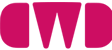Building a Business Website
Do you want to create a website for your business? It’s no longer optional, it’s a must-have in today’s time for a small business owner. Even if you have a brick-and-mortar store, you need an online presence. Customers use the internet for everything from product research to finding your location and operating hours. A simple, well-designed website can give you an edge in your field, and if you have products to sell online, your site can open up new markets and expand your business cheaply and easily.
Creating a website doesn’t have to be difficult, expensive, or time-consuming. You can do it yourself with a website builder or hire a web developer or designer. There are many different website builders available, so you can find one that fits your needs and budget.
Below, is a step-by-step guide of how to design a website:

Setting website goals
When you’re creating a website, it’s important to know what you want to achieve with it. Your website goals should be specific, measurable, achievable, relevant, time-sensitive, and evaluated.
Here are some examples of website goals:
- Increase website traffic by 25% in the next year.
- Generate 100 leads per month from the website.
- Increase sales by 15% in the next quarter.
- Establish the website as a go-to resource for information about your industry.
- Improve customer satisfaction by 5% in the next month.
Once you know your website goals, you can start to plan your website content and design. Your website should be designed to help you achieve your goals.
Here are some tips for setting website goals:
- Make sure your goals are specific. What exactly do you want to achieve with your website?
- Make sure your goals are measurable. How will you track your progress towards your goals?
- Make sure your goals are achievable. Don’t set goals that are too unrealistic.
- Make sure your goals are relevant to your business. Your website goals should be aligned with your overall business goals.
- Make sure your goals are time-sensitive. Set a deadline for achieving your goals.
- Evaluate your goals regularly. Make sure you’re on track to achieve your goals.
By setting website goals, you can focus your website development efforts on achieving specific results. This will help you get the most out of your website and improve your business.

Pick & Register Your Domain name
Your domain name is the address of your website on the internet. It’s what people will type into their web browser to visit your site. So, it’s important to choose a domain name that is easy to remember and type.
A good domain name is short, descriptive, and relevant to your business. For example, if you sell shoes, a good domain name might be “shoes.com.”
You also need to choose a top-level domain (TLD). This is the last part of your domain name, such as .com, .net, or .org. .com or .co.uk (if you are based in England) is the most popular TLD, but there are many others available.
Once you’ve chosen a domain name, you need to register it. You can do this through a domain registrar. The cost of registering a domain name varies, it usually ranges from £5 to thousands of pounds.
Here are some tips for choosing a good domain name:
- Keep it short and easy to remember.
- Use keywords that are relevant to your business.
- Avoid using numbers or symbols.
- Make sure the domain name is available.
Once you’ve registered your custom domain name, you’re ready to start building your website!

Choose a CMS (or use HTML)
Now that you know what you want your website to do, it’s time to choose how you’re going to build it. There are two main ways to build a website: using a content management system (CMS) or using HTML.
CMS
A CMS is a type of software that makes it easy to create and manage a website. There are many different CMS platforms available, such as WordPress, Wix, and Weebly. These platforms make it easy to create a website without knowing any HTML or coding.
HTML
HTML is a markup language that is used to create web pages. If you know HTML, you can build a website from scratch. This gives you a lot of creative freedom, but it can also be more difficult than using a CMS.
Which one should you choose?
If you’re not sure which one to choose, I recommend starting with a CMS. CMS platforms are a great way to get started with website building, and they’re very user-friendly. If you decide that you want more creative freedom later, you can always learn HTML and build a website from scratch.
Here are some of the benefits of using a CMS:
- Easy to use: CMS platforms are designed to be easy to use, even for people who don’t know any HTML or coding.
- Flexible: There are many different CMS platforms available, so you can choose one that fits your needs.
- Affordable: Most CMS platforms are free to use, or they have affordable pricing plans.
Here are some of the benefits of using HTML:
- Creative freedom: HTML gives you a lot of creative freedom to design your website exactly how you want it.
- Customisation: You can customise your website to fit your specific needs.
- SEO: HTML websites are easier to optimise for search engines, which can help you get more traffic to your website.
No matter which option you choose, make sure to do your research and choose a platform that is right for you.

Plan your site layout
When you’re creating a website, it’s important to plan out how you want it to be organised. This will help you create a user-friendly website that people can easily navigate.
To start, you’ll need to decide what sections you want on your website. These could be things like “About Us,” “Services,” “Products,” or “Contact Us.” Once you know what sections you want, you can start to plan out which pages you’ll include in each section.
It’s also important to think about how you want the sections to be organised. Do you want them to be in alphabetical order, or do you want to group them together by topic? Once you’ve decided on the organisation, you can start to create a sitemap.
A sitemap is a visual representation of your website’s navigation. It can help you see how all the pages on your website are connected, and it can help you make sure that your website is easy to navigate.
There are a few different ways to create a sitemap. You can use a website builder, or you can create a simple one yourself using a tool like SmartDraw.

Buy Hosting
A web hosting provider is a company that stores your website’s files and makes them available to site visitors. When someone types your website’s address into their web browser, the hosting company delivers the files to their computer.
There are many different web hosting providers available and some offer a free domain name, or free website so it’s important to choose one that’s right for your needs. Some factors to consider include the amount of storage space you need, the amount of traffic you expect to receive, and the level of customer support you require.
Shared hosting is the most affordable option. With shared hosting, your website’s files are stored on a server with other websites. This can make your website slower, but it’s a good option if you’re on a budget. Shared hosting on average will cost between £1 to 15 per month
Dedicated hosting is the most expensive option. With dedicated hosting, you get your own server, which means your website will be faster and more reliable. This is a good option if you expect to receive a lot of traffic. Dedicated hosting on average will cost between £60 – £300+ per month
VPS hosting is a middle-ground option. With VPS hosting, you share a server with a few other websites, but you get your own virtual server. This means your website will be faster than with shared hosting, but not as fast as with dedicated hosting. VPS hosting on average will cost between £20 – £100+ per month
Once you’ve chosen a web hosting provider, you’ll need to sign up for a plan. Most plans include a certain amount of storage space, bandwidth, and email accounts. You’ll also need to choose a domain name for your website.
SSL certificates are essential for any website that wants to be taken seriously. They encrypt the data that is exchanged between a user’s browser and your website, which protects sensitive information such as credit card numbers and passwords. This helps to build trust with your visitors and can also improve your website’s ranking in search engines.
Many web hosts offer a free SSL certificate for the first year, so it is important to check with your web host first to see if they offer this option. If they do, it is a great way to save money and get the security that your website needs.
Purchasing a domain name at the same place you get hosting is also a good idea. This makes it easier to manage your website and ensures that your domain name and hosting are always in sync. It also makes it easier to transfer your website to a new host if you ever need to do so.
Once you’ve signed up for a plan and chosen a domain name, you’ll need to install your website’s files on the hosting provider’s server. This process is usually very simple, and the hosting provider will provide you with instructions.
Once your website’s files are installed, your website will be up and running! You can then start adding content to your website and promoting it to visitors.
Branding your website
Your website is often the first thing people see when they learn about your company. It’s important for all small businesses and business owners to make sure that your website is branded well, so that people know what your company is all about and what you offer.
Why branding your website is important
Website branding is important because it helps people remember your company. When people see your website, they should be able to tell what your company does and what makes you different from other companies.
How to brand your website
There are a few things you can do to brand your website:
- Choose a consistent brand identity. This includes your logo, colours, and fonts. Make sure that your brand identity is consistent throughout your website.
- Use high-quality images and videos. Images and videos can help to bring your brand to life. Make sure that your images and videos are high-quality and relevant to your company.
- Write clear and concise content. Your website content should be easy to read and understand. Use clear and concise language that will help people learn about your company.
- Use your website to tell your story. Your website is a great place to tell your company’s story. Share your company’s history, what you do, and what makes you different from other companies.

Design your Website using UX and UI Design
UX design (user experience design) is the process of designing a website that is easy to use and enjoyable for the user. This includes factors such as the layout of the website, the navigation, and the overall look and feel of the website.
UI design (user interface design) is the process of designing the visual elements of a website, such as the buttons, menus, and text. This includes factors such as the colours, fonts, and images used on the website
Do you want to create a website for your business, but don’t know where to start? Here are the steps to design your own website with UX and UI design:
- Plan your website. This includes thinking about the user’s goals and needs, and how the website can be designed to meet those needs. For example, what are the users’ pain points? What are they looking for in a website like yours? What features would make their lives easier?
- Research other websites. This can help you to get ideas for the layout, navigation, and overall look and feel of your website. Pay attention to the UX and UI design of other websites in your industry. What elements do you like about them? What could be improved?
- Sketch out your ideas. This can help you to visualise the website and make sure that all of the elements are working together. Use wireframes or mockups to help you visualise the layout and design of your website.
- Create wireframes. Wireframes are low-fidelity prototypes of your website. They don’t need to be fancy, but they should give you a good idea of the layout and structure of your website. This is where you can start to think about the UX and UI design of your website. How will users navigate your website using internal and external links? What elements will be visible on each page?
- Choose a colour scheme and typography. This will have a big impact on the overall look and feel of your website. Choose colours that are relevant to your brand and that will appeal to your target audience. The typography you choose should also be easy to read and understand.
- Add content. Once you have the basic design of your website in place, it’s time to start adding content. This includes text, images, videos, and other media. Make sure that the content is relevant to your target audience and that it is easy to find and read.
- Test and iterate. Once you have your website up and running, it’s important to test it and make sure that it’s working properly. You should also get feedback from friends, family, and colleagues. Use their feedback to iterate on your design and make improvements.
By following these steps, you can create a website that is both user-friendly and visually appealing.
Create your website pages and content
Creating Your Business Website: Essential Pages and Tips
Congratulations! You’re ready to take the next step and create your business website. But where do you start? First, consider your website’s goals and plan accordingly. Organise your site with a clear navigation bar at the top to help users move around easily.
As you begin crafting your website, focus on creating informative and helpful content for your users. Include videos, images, and textual content like blog posts and service pages. Make sure each page serves a clear purpose and supports the site’s primary goal. Incorporate compelling calls to action, guiding users to learn more, sign up, contact you, or make a purchase.
Two crucial pages you should include are the contact page and the “about” page. Your contact page should provide all necessary information for customers to get in touch with you. The “about” page gives you the opportunity to share your business’s founding team or staff, helping customers connect with your brand on a personal level.
If your business doesn’t have a logo yet, consider hiring a graphic designer or creating one yourself. A logo will help your clients identify your company easily across your website, business cards, and social media profiles.
To create efficient, content-rich pages, follow these tips:
- Be clear about what your business does. Concisely explain your business’s purpose so visitors understand it within seconds of landing on your homepage.
- Strategically place calls to action (CTAs) that match the content on each page. For example, use a “buy now” button on a product page and a “contact us to learn more” button on the “about us” page.
- Automate speed improvements to enhance site performance. Utilise caching plugins like WP Super Cache or W3 Total Cache to make your site load faster.
- Avoid using stock photos. Instead, showcase your real team or office to add authenticity to your site.
Now, let’s talk about the essential pages your business website should have:
- A striking homepage that captivates visitors with eye-catching graphics, readable fonts, clear descriptions, and enticing calls-to-action.
- An enlightening “About Us” page that shares your business’s origin story, achievements, mission, values, and introduces your team members.
- A booking or online store to drive revenue through online scheduling or e-commerce platforms.
- An accessible contact page with social media links, email addresses, phone numbers, addresses, and a contact form.
- Memorable content, such as blogs, videos, podcast episodes, case studies, that establishes you as an industry expert and builds a loyal community.
- A robust FAQ page to provide answers to common questions and build trust with your brand.
- Testimonials and press coverage to boost your credibility and showcase positive reviews and media mentions.
By incorporating these essential pages and following the expert tips, your business website will become a valuable tool to attract potential customers, showcase your expertise, and establish your online presence.

Optimise your site for SEO
When you’re creating a website, you want people to find it. That’s where SEO comes in. SEO stands for search engine optimisation, and it’s the process of making your website more visible in search engine results pages (SERPs).
There are many things you can do to optimise your website to improve site speed and search engine rankings, but some of the most important include:
- Use relevant keywords throughout your website. When people search for keywords related to your business, you want your website to show up in the results. So, make sure you use those keywords in your website’s title, meta descriptions, and throughout your content.
- Create high-quality content. People are more likely to share and link to high-quality content, which will help improve your SEO. So, make sure your content is informative, well-written, and engaging.
- Make your website mobile-friendly. More and more people are using their phones and tablets to search the web, so it’s important to make sure your website looks good and works well on mobile devices.
- Use HTTPS. HTTPS is the secure version of HTTP, and it’s becoming increasingly important for SEO. So, if you don’t already have an HTTPS certificate, you should get one.
By following these tips, you can optimise your website for SEO and make it more visible in search engine results pages. This will help you attract more visitors to your website and grow your business.
Publish and reoptimise your site
Once you have created your website, you need to make sure it works on all devices and browsers. You also need to make sure it is optimised for search engines.
To make sure your website works on all devices, you need to test it on different browsers and screen sizes. You can use a tool like Google’s Mobile-Friendly Test to check if your website is mobile-friendly.
To make sure your website is optimised for search engines, you need to use relevant keywords throughout your website. You also need to make sure your website loads quickly.
Once your website is live, you need to track user behaviour and see which pages are popular and which ones are not. You can use a tool like Google Analytics to track user behaviour.
Based on your analytics data, you can reoptimise your website to improve its performance. You can also add new content to your website to keep it fresh and interesting.
It is important to keep your website up-to-date with the latest information. You should also make sure your website is secure and protected from hackers.
The software that powers your website, known as a content management system (CMS), is constantly being updated with new features and security patches. It is important to keep your CMS up-to-date to ensure that your website is secure and that you have access to the latest features.
You can usually update your CMS through your hosting provider. However, it is important to make sure that you are backing up your website before you update your CMS. This will help you to restore your website if something goes wrong during the update process.
In addition to updating your CMS, you should also keep your website’s security up-to-date. This includes installing security patches, using strong passwords, and monitoring your website for signs of hacking.
By following these tips, you can publish and reoptimise your website so that it is successful.
How can Digital Website Design help you to create a website
Now that you have a grasp on how to design a website, it’s time to embark on your exciting online journey. You may still feel unsure about the technicalities, but worry not! If you seek an expert’s touch or guidance, consider teaming up with Digital Website Design.
With over a decade of experience, we’re the go-to experts in website building that delivers results. By partnering with us, we’ll optimise every step to create a site that drives traffic and boosts your business.
Take your business to new heights with a brilliant UK website. Speak to our experts and explore the best ways to ensure your website’s success. Together, we’ll empower your business with a captivating online presence.