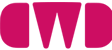If you want to create a website or web application, one of the first things you need is web hosting. But what exactly does web hosting entail? This section will explain the basics of web hosting and how it enables websites to bE accessible online.
At its core, a website is just a collection of files – web pages, images, videos, databases, and other code files. All these components are initially stored locally on the computer used to build the site.For other internet users to be able to access your website’s files, these files need to reside on a special type of computer known as a web server. Web servers are powerful machines that are optimised to host websites and deliver their files quickly and securely to users.
Of course, purchasing and maintaining your own web servers would be extremely expensive and require tremendous technical expertise. This is where web hosting providers come into the picture.
Web hosting companies own large data centres with hundreds or thousands of web servers. They allow customers to rent space on these servers to host websites. It’s similar to leasing an apartment that’s part of a larger apartment building complex owned by the hosting provider.
When you sign up for web hosting, the provider allocates disk space, bandwidth, memory, and other computing resources for your website on their servers. You get access to this space to store and manage your site’s files.
There are two primary ways to upload your website files to the allotted server space:
- Using an FTP client to directly transfer files from your computer
- Building your site on a content management system (CMS) like WordPress that’s installed on the hosting server
Once your files reside on the rented server space, the web host keeps the server up and running continuously. When a visitor enters your website’s domain name into their browser, it connects to your hosted files on the web server to display the site.
This is where domain registration ties into the equation. To access a website, users need its domain name – the public address that points to the hosting server location. Domain registration associates the domain name with the specific IP address of the web server storing the site’s files.
In summary:
- Web hosting provides the server space to store website files
- Domain registration provides the route to find the hosted website
- Hosting makes the site accessible 24/7 from anywhere
- Domain acts as the digital location identifier
- With both domain registration and web hosting in place, your website can be viewed by anyone, anytime, from any corner of the globe!
- This comprehensive guide will explain everything you need to know about web hosting – from how it works to choosing the best hosting provider.

What is Web Hosting and How Does it Work?
So what exactly is web hosting? Let’s break it down in simple terms.
Web hosting refers to an online service that allows you to make your website or web app accessible on the World Wide Web.
When you build a website, all the files like text, images, videos, and other code are stored locally on your computer. For other people to see your site, these files need to be hosted or stored on a web server connected to the internet.
This is where web hosting companies come in. They own large powerful servers that are optimised to host websites and store all the necessary files. Examples of web hosting companies are Godaddy, Bluehost and 123reg
Web hosts rent out space on these servers so people can host their personal websites. It’s like leasing an apartment in a building owned by the hosting provider.
When you sign up for web hosting, you get a certain amount of disk space, bandwidth, memory and other server resources allocated for your site.
You can upload your website files to this space through FTP or directly from a content management system (CMS) like WordPress.
The web host makes sure the servers are running 24/7. Whenever someone enters your domain name in their browser, the hosted files are accessed from the server to display your website.
Think of your domain name as the street address, which points visitors to the right building (web server). The domain hosting provider and DNS servers work together to direct traffic to the correct website.
Now you might be wondering – what’s the difference between web hosting and domain registration?
- Domain registration gets you the domain name or address for your site.
- Web hosting gets you the actual server space to store your site’s files and make it accessible online.
It’s like the difference between reserving a venue for an event vs. setting up the audio-visual equipment for the event.
You need to register a domain name, like example.com, to claim your unique website address. This is done through a domain registrar.
Then you need web hosting to host the website files on a server. The hosting company provides the technology to store the site and make it available to visitors.
Many web hosts offer domain registration as part of their web hosting packages. This allows you to manage both your domain and web hosting account in one place.
In summary:
- Web hosting stores and serves your website files from a web server
- Hosting companies own the servers and rent out website space
- Your files are uploaded to the allocated disk space
- Users access your site through the hosting provider’s servers
- You still need a domain name to point users to your hosted site
Hope this straightforward explanation helps explain what web hosting is all about! Let’s now look at the different types of hosting services available.
Types of Web Hosting
When setting up a website, one of the most important decisions is choosing the right web hosting plan. There are several main types of web hosting plans to choose from, each with their own pros, cons, and use cases. Let’s take a look at the most common options:
Shared Hosting
Shared hosting is the most affordable and popular hosting option, used by over 80% of websites. With shared hosting, your website shares server resources like disk space, bandwidth, and RAM with other sites hosted on the same server.
How it works: Multiple websites are hosted on a single physical server. Your site gets access to a portion of the server’s resources based on your hosting plan. Resources are allocated based on the traffic and needs of each site.
Pros
- Cost effective for small websites and blogs
- Easy setup and minimal technical expertise required
- Many plans include free domain name and email
- Shared hosting providers manage security, software updates, and server maintenance
Cons
- Limited control and flexibility over server configuration
- Potential resource contention with other sites on server
- Not ideal for large traffic or resource intensive sites
Overall, shared hosting is a great starting point for new sites with low to moderate traffic. The convenience and affordability make it accessible for personal blogs, small business sites, and early-stage startups.
VPS Hosting
VPS hosting, short for virtual private server hosting, provides more power and flexibility compared to shared plans. Each VPS account gets allocated dedicated resources from the physical host virtual dedicated server.
How it works: The physical server is partitioned into separate virtual servers. Your site gets its own virtual server with guaranteed RAM, storage, and CPU resources. Resources are isolated from other VPS accounts on the same physical hardware.
Pros
- Guaranteed resources and performance
- Ability to install custom software and optimize server
- Scalability to handle growth and traffic spikes
- More security and reliability compared to shared hosting
Cons
- More expensive than shared hosting
- Requires some technical expertise to manage VPS
VPS is web hosting option that strikes a balance between cost and customisation for sites with growing traffic. It provides the best of both worlds between shared and dedicated hosting.
Dedicated Hosting
Dedicated hosting gives you an entire physical dedicated server devoted solely to your website. No resources are shared with other accounts. You have full control to configure and customise the server’s software and settings.
How it works: You rent an entire server that only hosts your site. You can optimise the server to suit your own website’s specific needs and traffic levels.
Pros
- Maximum performance, speed, and uptime
- Complete control over the server environment
- Ideal for mission-critical sites and advanced apps
- Supports high traffic levels and large file storage
- Enhanced security and privacy
Cons
- Most expensive hosting option
- Requires technical expertise to manage server
- Overkill for smaller, low traffic sites
Dedicated hosting is best suited for large enterprises, ecommerce sites, web apps, and sites with very high traffic. The expense makes it overkill for personal blogs or a small business website.
Cloud Hosting
Cloud hosting leverages a distributed network of servers to deliver flexible, scalable hosting services. Resources are allocated on-demand across many web servers.
How it works: Your site is hosted on a virtual server connected to a cluster of servers. The network automatically manages traffic and resources across servers.
Pros
- Auto-scaling to accommodate traffic spikes
- High uptime and availability across globally distributed servers
- Pay-as-you-go pricing, only pay for resources used
- Managed services for security, maintenance, and updates
Cons
- Less control and customisation compared to VPS or dedicated
- Potential latency based on location of cloud servers
Cloud hosting is ideal for sites that need to scale rapidly and have variable traffic patterns. The distributed setup ensures smooth operations during traffic surges.
WordPress Hosting
WordPress hosting optimises servers specifically for WordPress sites. Plans include WordPress specific tools, plugins, themes, caching, and security features.
How it works: Your WordPress site gets hosted on a server fine-tuned for optimal WordPress performance. You get WordPress-specific management tools and features.
Pros
- Faster performance for WordPress sites
- Simplified WordPress management and maintenance
- Pre-installed themes, plugins, and security tools
- Expert support for WordPress issues
- Daily backups and restores
Cons
- Only suitable for WordPress sites
- More limited control compared to VPS or dedicated WordPress hosting
WordPress hosting simplifies hosting and improves performance for WordPress site owners. It’s a cost-effective managed solution tailored specifically for the popular CMS.
Reseller Hosting
Reseller hosting allows you to rent server resources wholesale and resell hosted packages to customers. You become the hosting provider for your clients.
How it works: You purchase a reseller hosting plan through a major hosting provider. You get resources to create and manage accounts for your own clients.
Pros
- Ability to create your own hosting company
- White-label hosting services for your brand
- You control hosting packages, prices, and profits
- Leverage infrastructure of an established hosting provider
Cons
- Requires promoting and selling your own hosting services
- Limited branding and visibility of your web hosting company
Reseller hosting lets you become a web host and sell managed hosting services to small businesses. It’s ideal for web professionals who want to provide hosting for their clients.
Key Differences
Type | Resources | Control | Price Per month | Use Case |
|---|---|---|---|---|
Shared | Shared | Little | £3.00 | Small sites with low traffic |
VPS | Allocated | Moderate | £10.00 | Growing sites needing resources |
Dedicated | Sole use | Full | £40.00 | Large enterprise and high traffic sites |
Cloud | Distributed | Limited | £10.00 | Variable traffic and scalability needed |
WordPress | Optimised | Limited | £6.00 | WordPress sites seeking optimized hosting |
Reseller | Wholesale | Full | £3.00 | Selling hosting services to small clients |
The right hosting plan provides the best fit for your website’s current and future resource needs. Assess your site’s goals, traffic, and growth trajectory before deciding. Start with shared hosting and scale up as your needs evolve. The key is finding an optimal balance of cost, performance, and ease of management.
How to Choose the Right Web Host
Choosing the best web hosting service is crucial for getting your website online and running smoothly. However, with so many options to choose from, it can be daunting to figure out which host to go with. Follow this guide covering the key factors to consider during your web host search.
Analyse Your Website’s Needs
The first step is gaining a clear understanding of your website’s requirements. Important points to assess:
- Type of website – Is it a blog, small business site, online store, or something else? Different types of sites have varied hosting needs.
- Expected traffic – Estimate your site’s expected monthly visitor traffic. Higher traffic sites require more resources.
- Future growth plans – Will your site expand over time? Scalability is important to accommodate future growth.
- Special functionality – Are there specific technologies, applications, or software your site needs to support?
Having a handle on these aspects will inform your hosting requirements. Never settle for less than your website realistically needs – lack of resources can cripple performance.
Key Hosting Factors to Consider
With your website’s profile in mind, compare hosts based on these vital factors:
Bandwidth and Traffic Allowance
- Assess the monthly data transfer limit. Average bandwidth needs are about 3GB for simple sites.
- Ensure the allocation sufficiently exceeds your site’s estimated traffic needs.
Uptime and Reliability
- Review the host’s historical uptime percentage. Aim for at least 99.9%.
- Choose a host with multiple data centres and robust connectivity.
- Check for an uptime guarantee or SLA stipulating compensation for excessive downtime.
Security Provisions
- Look for security features like firewalls, SSL certificates, monitoring, and DDoS mitigation.
- Ensure regular software patches and updates are applied.
- Only reputable hosts with strong security postures should be considered.
Technical Support Quality
- Evaluate support channels – live chat, phone, ticketing system.
- Browse the knowledge base and FAQs for self-help content.
- Check for availability of support outside office hours.
Costs and Renewal Fees
- Shared hosting usually ranges from £5 – £15 monthly for entry-level plans.
- Make sure renewal pricing doesn’t spike drastically higher than initial rates.
- Consider setup costs like domain registration and migration fees.
Limitations and Red Flags
Avoid hosts that enforce unreasonable limitations or demonstrate concerning practices like:
- Low resource allotments unable to support your site.
- No uptime guarantees provided.
- History of frequent downtime or performance issues.
- Usage of outdated server software and applications.
- Lack of transparency around security practices.
- Poor customer service reputation and support response times.
- Excessively large price hikes when plans renew.
Carefully vet hosts on these metrics before purchasing a plan. An unreliable or shoddy host can seriously hinder your website’s functionality and growth.
Comparing the Top Hosts
When narrowing down the top contenders, draw up a side-by-side comparison listing each host’s offering for key criteria like:
- Hosting types – shared, VPS, dedicated, cloud
-Supported technologies – PHP, MySQL, CMS platforms
- Included features – CDN, backups, caching, staging
- Limits – storage, bandwidth, databases, email accounts
- Security provisions – firewall, monitoring, backups
- Uptime guarantee and historical performance
- Technical support options and response time
- Renewal pricing versus initial rates
Don’t Compromise on Quality
In summary, invest time upfront to thoroughly evaluate web hosts against your website’s hosting requirements. While temptation arises to simply choose the cheapest option, low cost plans often lead to poor performance and headaches down the road. A quality host with a proven track record is well worth the reasonable monthly investment.
After comparing offerings, don’t hesitate to contact any remaining contenders with further questions before committing. An ideal host will provide transparent and satisfactory answers demonstrating their reliability. With research and due diligence, you’re assured to find a hosting provider who best fits the bill for your website’s needs and enables it to thrive.
Website Migration
There are a few key reasons you may need to switch web hosting providers and migrate your site:
- Outgrowing your current resources – Increased traffic and activity can exceed limits on storage, bandwidth, etc.
- Frequent downtime – Reliability issues disrupt site availability and access.
- Poor performance – Page load times are too slow due to underpowered or overloaded servers.
- Limited scalability – Your host can’t provide plans to accommodate future growth.
When it’s time to migrate, follow this process:
- Choose a new provider – Evaluate hosts based on your site’s needs and select one.
- Point your domain – Update the domain’s nameservers to direct to the new host.
- Download site files and database – Use FTP to download all files and export your database.
- Upload everything to new host – Create a new hosting account and upload all website files and database.
- Update configurations – Edit the domain, database, and other settings to work with the new host.
- Test thoroughly – Validate all pages, links, features, and functionality.
Tips to minimise downtime:
- Perform the switch at low traffic hours like late night or early morning.
- Pre-configure as much as possible in the new hosting account.
- Automate the migration process as much as feasible.
- Put up a maintenance page during the transition.
Precautions:
- Take a full website backup before starting.
- Document all website settings and configurations.
- Contact support teams if you need help.
With preparation and care, you can execute a smooth transition to a new improved hosting home for your website.
The Benefits of Paid Web Hosting
Many website owners are tempted to go with a free web hosting service to avoid yet another monthly bill. However, paid web hosting unlocks crucial advantages that make it well worth the reasonable investment for most sites.
Enhanced Uptime and Speed
Sites experience frequent downtime and sluggish performance with free hosting. Why? Providers overload their servers to cut costs, plus have limited technical expertise and resources.
With paid hosting, providers invest heavily in optimising servers and networks for maximum uptime and speed. Robust infrastructure and attentive maintenance ensure your site stays up and loads quickly.
According to Google research, over half of visitors will leave a site if page load exceeds 3 seconds. Fast performance is essential, and paid hosting delivers.
Custom Email Addresses
Get a professional branded email address like [email protected] versus a less credible [email protected] email.
Secure email accounts with your own domain establish legitimacy and aid marketing. Paid hosts either include domain emails or make integrating external ones easy.
Enhanced Security
Security is crucial for any website, but free hosts often lack comprehensive protections. Malware, phishing scams, and denial-of-service attacks can all cripple sites.
Paid web hosting services leverage multiple safeguards:
- Firewall systems to block unauthorized access
- SSL certificates to encrypt connections
- Web application firewalls to prevent attacks and exploits
- File backups to enable restores after incidents
- Proactive monitoring to detect threats early
Check a host’s security features before signing up. Reputable paid hosts make security central to their offerings. Going with inadequate protections puts your site at risk.
Reliable Technical Support
Issues inevitably arise with any website, and prompt resolutions are critical. Free web hosting providers offer little to no technical support. You’re left on your own.
Paid hosts have trained staff available 24/7 to diagnose problems and implement fixes. Multiple convenient contact options like phone, live chat, and ticketing systems ensure you get timely answers and assistance when needed.
SEO Optimisation
Search engines don’t directly consider hosting providers when ranking sites. However, factors like site speed, mobile optimization, and uptime do impact rankings. These areas are where paid hosts excel over free options.
By choosing a paid host committed to optimizing performance and reliability, you enable greater SEO success.
Control and Scalability
With free hosting, you get what you pay for – very limited control and scalability. Want to install custom software or increase resource allotments? You’re often out of luck.
Paid web hosting empowers you to tailor hosting to your website’s evolving needs, whether it’s installing apps or upgrading to more powerful plans. You avoid the strict constraints of free one-size-fits-all packages.
While tempting, free website hosting inevitably causes headaches that hinder reaching your online goals. The modest monthly fees of paid plans grant the uptime, speed, security, support, and flexibility needed for website success.
Conclusion
Choosing the wrong web hosting provider can seriously jeopardise your website’s performance and availability. Lack of resources or unreliable servers lead to frustrating lag and downtime that drives visitors away.
As we’ve covered, web hosting is essential for making your site accessible online. Carefully evaluate different hosting packages for your needs and research hosts to find one that best fits. Focus on key criteria like uptime track record, technical support responsiveness, security provisions, and costs.
If you need help finding the ideal web hosting solution for your website, the experts at Digital Website Design can advise. We take the complexity out of hosting and ensure your site gets the hosting environment needed to fulfill its highest potential.
Don’t settle for underpowered or unreliable hosting that holds your website back. Contact us to discuss your hosting & website design needs and how we can set your site up for success.
What Is Web Hosting FAQs
What is the difference between web hosting and domain registration?
A domain name is your website’s address on the internet (e.g. example.com). Domain registration involves purchasing this unique name.
Web hosting provides the actual server space where your site’s data and files are stored and served online. The hosting makes your site viewable at the domain name.
How does web hosting work to make websites accessible?
Web hosting companies maintain networks of physical servers connected to the internet. Your website files are stored on these servers. When someone enters your domain in their browser, the associated hosting server sends your site’s data to their device to be displayed.
What are the different types of web hosting?
The main options are shared hosting, VPS, dedicated servers, cloud hosting, and WordPress hosting. Shared is the most affordable but offers limited resources. Dedicated and cloud hosting provide more power and customisation for larger sites.
What are the benefits of paid web hosting over free hosting?
Paid plans offer increased reliability, speed, storage, bandwidth, security, technical support, and control compared to free services. Their fees unlock added performance and features crucial for most sites.
How to choose a reliable and affordable web hosting service provider?
Look for hosts with proven uptime history, positive customer reviews, strong security defenses, responsive support, and competitive pricing. Assess plans based on your site’s unique traffic, functionality, and resource needs.
What factors should you consider when selecting a web host?
Some key aspects are server resources, bandwidth allowance, uptime guarantee, security provisions, backup options, technical support availability, costs, and scalability options to upgrade in the future.
What resources and features should you look for in a web hosting plan?
Evaluate allotments of disk space, monthly data transfers, email accounts, and database support. Also assess built-in speed optimizations, security tools, website builders, and management dashboards.
How to transition from shared hosting to VPS or dedicated as your site grows?
When your existing plan no longer provides sufficient resources, contact your provider about migrating to a higher-level plan. A reputable host makes upgrading hosting straightforward as your needs evolve.
What risks are associated with choosing an unreliable web host?
Downsides of poor hosts include frequent downtime, slow page loads, data loss, security vulnerabilities, limited scalability, and poor technical support. These issues frustrate visitors and hinder your website’s success.
How can web hosting impact my site’s performance and SEO?
Fast page load speeds and reliable uptime enhance visitor experience and SEO rankings. Quality hosting gives sites the underlying foundation to deliver optimal performance that search engines reward.